




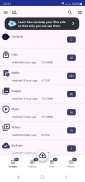









sCloud 500 TB Cloud-Speicher

Beschreibung von sCloud 500 TB Cloud-Speicher
🚀 sCloud Professioneller Cloud-Speicher - Deine Dateien, überall! ☁️
✨ Erlebe die neueste sCloud-Version mit verbesserten Funktionen und robuster AES-256-Dateiverschlüsselung! 🔒
💾 Speichere alle deine wertvollen Daten auf sCloud und verabschiede dich für immer von Speicherplatzsorgen! 🚫📦
⚡️ Genieße superschnelles Streaming! 💨
🏆 Die beste Cloud-Speicher-App der Welt! 🌍
🎁 Premium-Nutzer: Erhalte massive 500 TB (500.000 GB)! 🤯
🆓 Kostenlose Nutzer: Starte mit 5 GB!
🔄 Synchronisiere Dateien nahtlos über mehrere Geräte, einschließlich Kontakte! 📱💻
🌐 Greife über unser elegantes Web-Dashboard auf deine Cloud zu: [https://my.scloud.live](https://my.scloud.live) 💻
📂 Unterstützt jetzt große Dateien! 📈
🛡️ Verliere nie wieder eine Datei! Schütze deine wichtigen Dateien mit leistungsstarken Backup-Funktionen. 💾
📁 Backup:
* Gerätedateien (gleiche Ordnerstruktur) 📂
* SMS-Nachrichten 💬
* Kontakte 📞
* Benutzerdefinierte Backups 🛠️
🔄 Synchronisierung:
* Gerätedateien (automatische Anordnung) 🔄
📥 Wiederherstellung:
* Dateien, Kontakte, SMS-Nachrichten - jederzeit und überall! 📲
🎶 Füge alle deine Daten und Medien hinzu: Musik, Fotos, Videos, Dateien, Kontakte und mehr! 🖼️🎥🎵
📁 Jeder Dateityp wird unterstützt! 💯
🌐 Browserzugriff: [https://my.scloud.live](https://my.scloud.live) 🌐
🤝 Übertrage Dateien einfach von Dropbox, OneDrive, Google Drive und mehr! 🔄
👥 Soziale Funktionen:
* Teile Dateien sofort mit Freunden! 🤝
* NEU: Öffentliche und soziale Cloud! 🌐
* Zusammenarbeit in Echtzeit! 🤝
🌟 Hauptfunktionen:
* 🚀 Superschnell
* 📂 Mehrere Datei-Uploads (Tippen und Halten!)
* ♾️ Unbegrenzter Speicher (Premium)
* 💨 Keine Geschwindigkeitsbegrenzung
* 🤝 Dateifreigabe (Sozial)
* 🔒 Private und öffentliche Cloud
* 🔐 NEU: Bildschirmsperrschutz
🛠️ Zusatzfunktionen: Backup | Wiederherstellung | Synchronisierung 🔄
💾 Auf SD-Karte oder lokalen Speicher herunterladen! 📥
🔄 Synchronisiere jedes Gerät mit deiner Cloud! 📱💻
🚀 Version 3.6 - Weitere Updates folgen in Kürze! Halte sCloud auf dem neuesten Stand! 🔔
🔌 (Zusätzlicher Hinweis) Übertrage Dateien über USB von deinem Computer und synchronisiere sie dann mit sCloud! 💻🔄📱
Entwickelt von sCloud: [https://scloud.live](https://scloud.live) 🌐
🔒 sCloud-Sicherheit: [https://scloud.live/Security](https://scloud.live/Security) 🛡️
* 50.000-Bit-Cloud-seitige Verschlüsselung! 🔒
* Datenschutzrichtlinie: [https://scloud.live/Privacy-Policy](https://scloud.live/Privacy-Policy) 📜
* Dokumentation: [https://scloud.live/docs/](https://scloud.live/docs/) 📚
🌍 Sprachen: Englisch, Spanisch, Deutsch, Portugiesisch, Russisch, Französisch, Chinesisch, Arabisch, Bengalisch und weitere Sprachen werden monatlich hinzugefügt! 🗣️
👨💻 API für Entwickler: [https://developers.scloud.live](https://developers.scloud.live) 🛠️
👍 Wir schätzen deine Unterstützung! Bewertungen und Rezensionen sind willkommen! ⭐
💡 Funktionswünsche? Lass es uns wissen! Wir verbessern uns ständig! 🚀
📧 Kontaktiere uns: contact@scloud.live 💌
❤️ Wir lieben dein Feedback und bemühen uns, sCloud für alle besser zu machen! 💖




























